2. Activation of Reports
2.1 Introduction
A set of reports are pre-shipped for all the modules in Oracle Banking Corporate Lending. This topic provides information on how to activate the reports.
2.2 Activation of Reports
This section contains the following topics.
2.2.1 Activation of Menu
You can activate the reports using menu in two ways:
- Section 2.2.1.1, "Front End Activation using Menu"
- Section 2.2.1.2, "Back End Activation using Menu"
2.2.1.1 Front End Activation using Menu
You can invoke the ‘Function Description Maintenance’ screen by typing ‘SMDFNDSC’ in the field at the top right corner of the Application tool bar and clicking on the adjoining arrow button. In the ‘Function Description Maintenance’ screen, ensure that ‘Available’ field is enabled to activate by modifying the record. Ensure to modify and authorize the record.
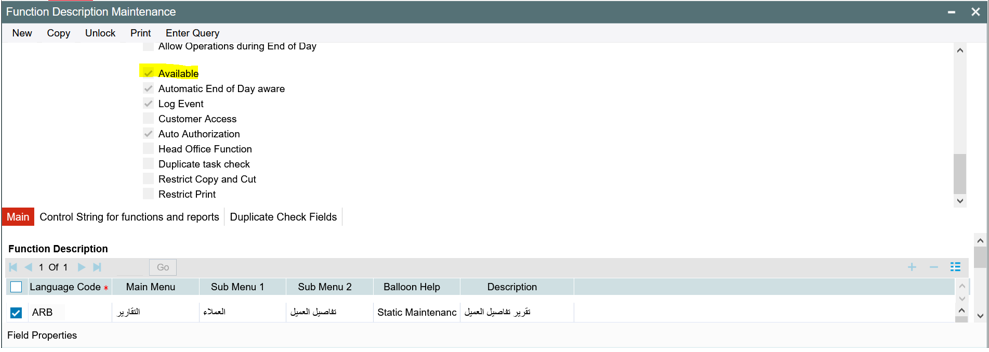
2.2.1.2 Back End Activation using Menu
Reports can also be activated from back end by updating the static data of SMTB_MENU Available column to ‘1’ for all the reports.
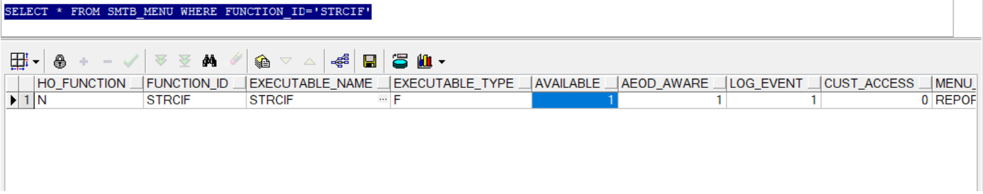
2.2.2 Activation of Report Roles
All the report roles end with the word ‘REPORTS’. These reports are pre-shipped in ‘closed’ status. To activate the report roles, you can invoke the ‘Role Maintenance’ screen by typing ‘SMDROLDF’ in the field at the top right corner of the Application tool bar and clicking on the adjoining arrow button. You can search for report roles in 'Role Id' LOV.
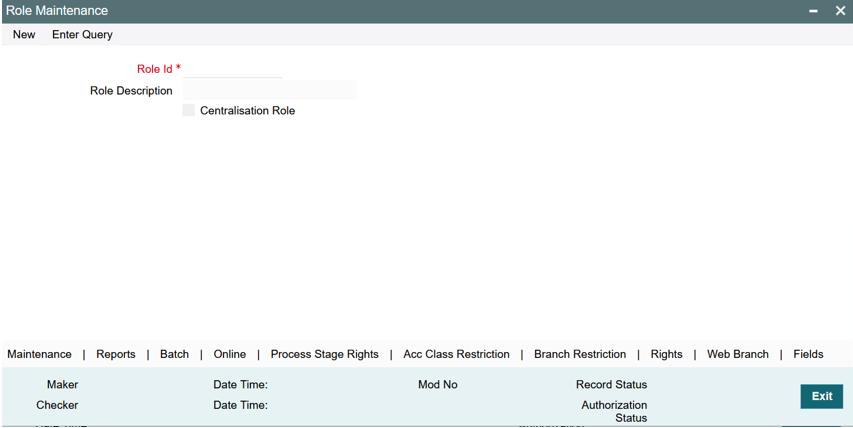
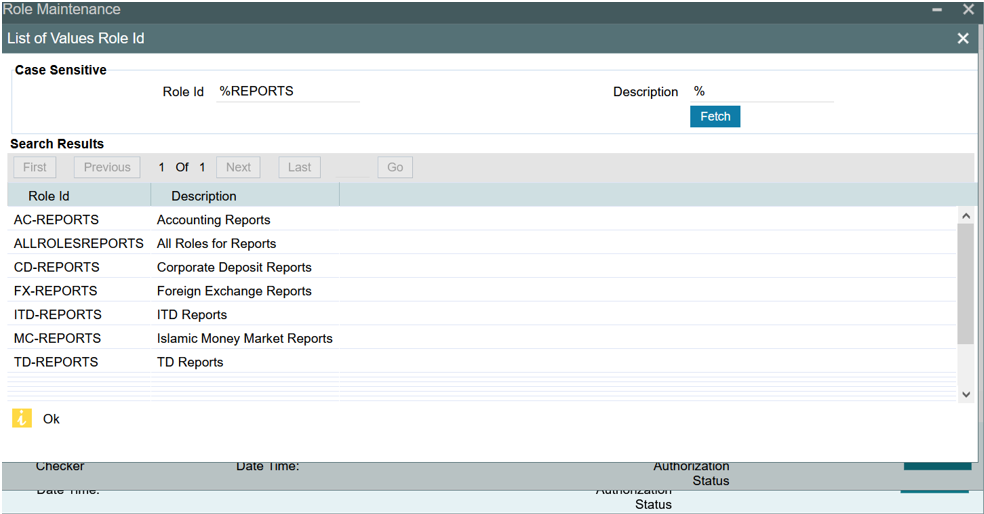
Initially all the report roles are in closed status, you can reopen the report roles by clicking ‘Reopen’.
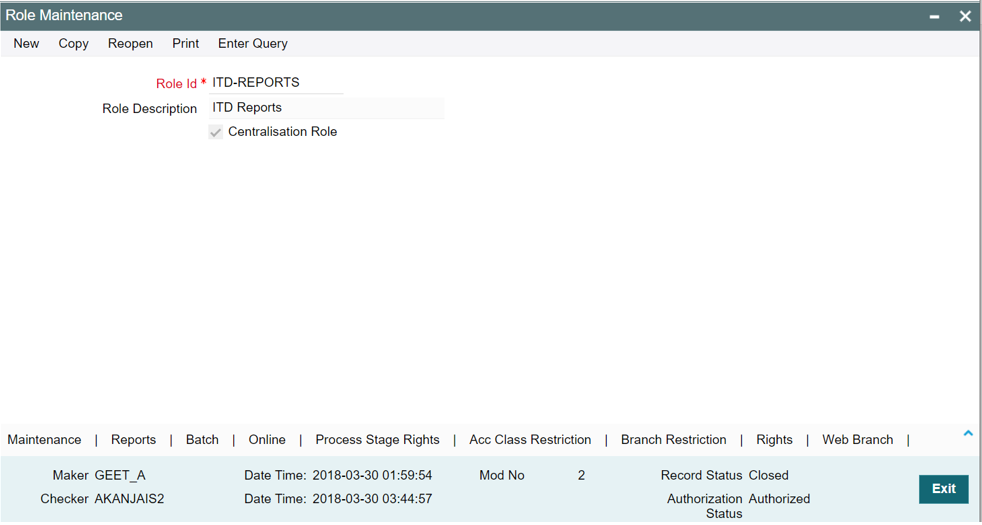
A confirmation message window is displayed. Click the ‘Ok’ button.
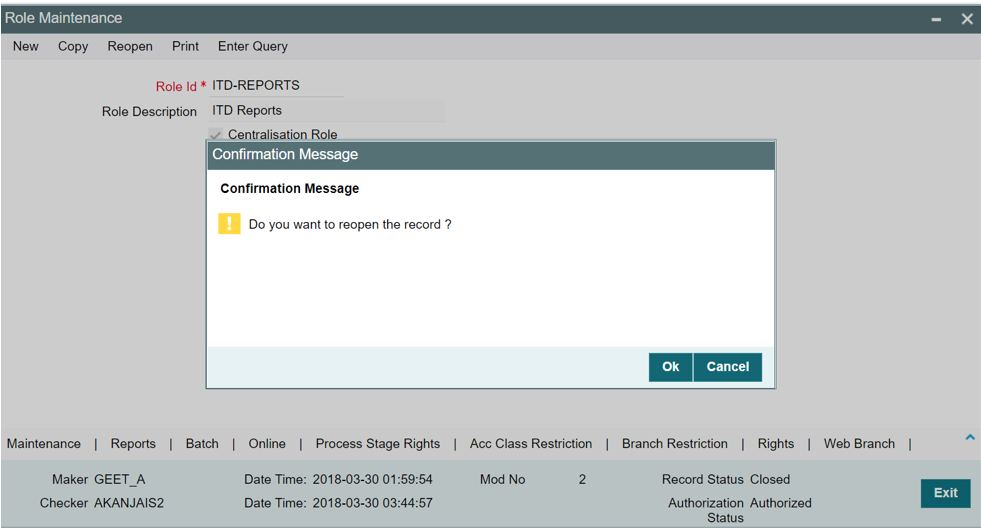
The Information Message window is displayed.
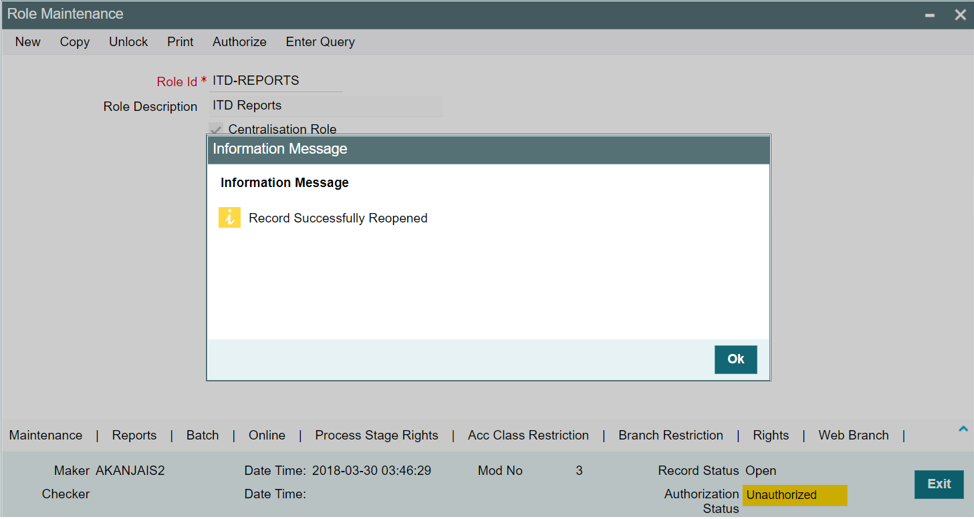
Click the ‘Ok’ button. Now the report roles are in opened status.